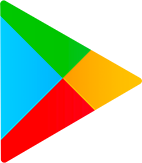Android Accessibility Suite: Enhancing Accessibilitiy on Android Devices
Android Accessibility Suite is a comprehensive collection of accessibility apps specifically designed to enhance the user experience for individuals who are visually impaired or rely on switch devices. Whether you prefer to navigate your Android device eyes-free or use a switch device, this suite of apps provides a range of features to improve accessibility and usability.
Key Features:
1. Accessibility Menu 📱:The Accessibility Menu offers a large on-screen menu that enables users to perform various actions without having to navigate through complex menus. With this feature, you can easily lock your phone, adjust volume and brightness, take screenshots, and more, all with a simple tap.
2. Select to Speak 🗣️:Select to Speak allows users to select items on their screen and have them read aloud. Whether it's text, app labels, or notifications, this feature provides a convenient way to access information without relying solely on visual cues.
3. Switch Access 🎮:Switch Access revolutionizes the way users interact with their Android devices by offering an alternative to the touchscreen. With one or more switches or a keyboard, users can navigate through the device's UI, launch apps, and perform various actions. Additionally, Camera Switches bring a whole new level of interaction, allowing users to navigate using facial gestures.
4. TalkBack screen reader 🗣️🔊:TalkBack is a powerful screen reader that provides spoken feedback, allowing users to navigate their device through auditory cues. With gestures, users can effortlessly control their device, and the on-screen braille keyboard feature ensures a seamless typing experience.
Getting Started:
To start using the Android Accessibility Suite, simply follow these easy steps:
- Open your device's Settings app.
- Select Accessibility.
- Select the desired app from the suite: Accessibility Menu, Select to Speak, Switch Access, or TalkBack.
- For TalkBack, you can also press and hold both volume keys for quick access.
Please note that Android Accessibility Suite requires Android 6 (Android M) or later. To use TalkBack for Wear, you'll need Wear OS 3.0 or later.
Permissions Notice:
To provide a seamless user experience, Android Accessibility Suite requires certain permissions:
- Phone: Android Accessibility Suite observes phone state information to personalize announcements based on your call status.
- Accessibility Service: As an accessibility service, this app can observe your actions, retrieve window content, and monitor text that you type.
Android Accessibility Suite is designed to empower individuals with disabilities by ensuring they have full access to the features and functionality of their Android devices. Whether it's navigating the UI, accessing information, or controlling various settings, this comprehensive suite of accessibility apps is a game-changer for improving accessibility on Android.