Editor's Review
Screen Recorder Video Recorder is a powerful and easy-to-use screen recording app that offers high-quality video capture and screenshots. It provides users with the ability to record videos, tutorials, gameplay, video calls, and any other moments they wish to capture. The app allows for editing functionalities such as trimming, cropping, and rotating videos before sharing them. With features like 1080P, 16Mbps, 120FPS recording quality, internal and external audio support, and a floating ball for easy control, Screen Recorder Video Recorder is a versatile tool for content creation.
Users can also benefit from facecam functionality to show their reactions in videos, a brush tool for drawing on the screen, and gesture controls for quick actions like stopping, pausing, and taking screenshots. The app is designed to be user-friendly and offers additional features like orientation selection, countdown, and the absence of pop-up notifications after taking screenshots. Whether you are a content creator, a gamer, or someone who wants to record important moments, Screen Recorder Video Recorder provides a comprehensive solution for all your recording needs.
Features
High-quality recording: 1080P, 16Mbps, 120FPS
Internal and external audio support
Trim, Crop, and Rotate functionalities
Floating ball for easy control
Facecam feature for reactions
Brush tool for customization
Gesture controls for quick actions
No pop-up notifications after screenshots
User-friendly functions like orientation selection and countdown
Pros
High-quality video capture
Easy-to-use interface
Advanced editing capabilities
Multiple control options for recording
No interruptions during recording
Cons
Limited free features
May require additional permissions for certain functionalities


 APK
APK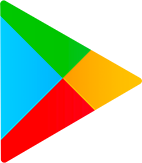 Google Play
Google Play